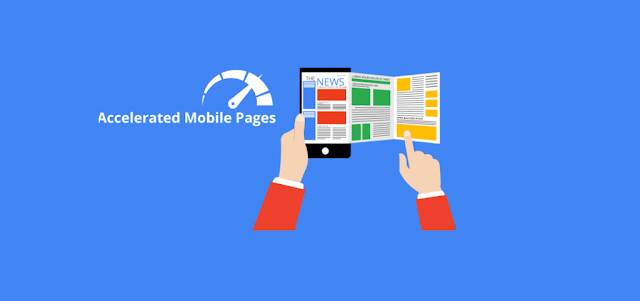How To Anticipate Viruses On Smartphones
When we travel a lot like traveling, shopping, hunting and so on, of course we usually charge smartphones in public places available in the rest area or center of a shopping center. This can not be avoided by many smartphone users when traveling far. The need for energy on smartphones has indeed become a necessity for basic needs, right?
However, do you know if you charge your smartphone in a public place without checking first it can cause danger without us knowing it.
In 2018 a study from the Ponemus Institute outlined that losses due to global data reached 56.5 billion with a total of 945 data violations that caused 4.5 billion data records worldwide to disappear.
Terrible isn't it?
Many people just use it without seeing a device that is owned it is not taken care of and even upgrades, this is what can cause vulnerability to malware threats.
Then, how ?
Anticipating Virus Threats on Smartphones
Let's look at the following explanation to take steps to anticipate this:
1. Use Anti Virus Not Only One
Data security protection work systems have different algorithms for identifying viruses. Take advantage of the use of more than one anti-virus security system to protect your device up to 100 percent. Therefore, layering or layered security is needed to protect the device.
2. Beware of Charge Port
If a port has been hacked, the amount of information obtained is unlimited from E-mail, SMS, Photos, to Contacts. This is a Juice Jacking hacking technique with a system performance port that has been given malware. If you plug the smartphone into a charging station, you can be infected and all the data in the memory can be hacked through a data cable commonly used to charge smartphones.
3. Don't Save Your Password on a Smartphone
Avoid storing your important passwords on a smartphone. If the hacker enters your smartphone server, all important information in the database can be accessed and taken over. The working system is like public wifi when the device is connected to a router that has been implanted with the virus, the data can be seen by hackers.
4. Don't Use Public Wifi Too Often
The use of public wifi can be accessed by anyone. This causes hackers to be able to inject malware viruses through routers and make users who use public wifi get a virus on their smartphones.
5. Change the Initial Settings on the Smartphone
To avoid dangerous malware that has been instilled in hackers, resetting the settings on the new device after buying a smartphone is a powerful way to minimize this virus.
6. Don't Download the Unlimited Smartphone Application
If you download an application from an unofficial site regardless of the source of the data obtained, you must be careful that the application that has been downloaded has been inserted by the hacker to get access to the database of information stored on the smartphone.
Those are some ways to anticipate viruses on your smartphone.
Hopefully the tips above can help yes ..................